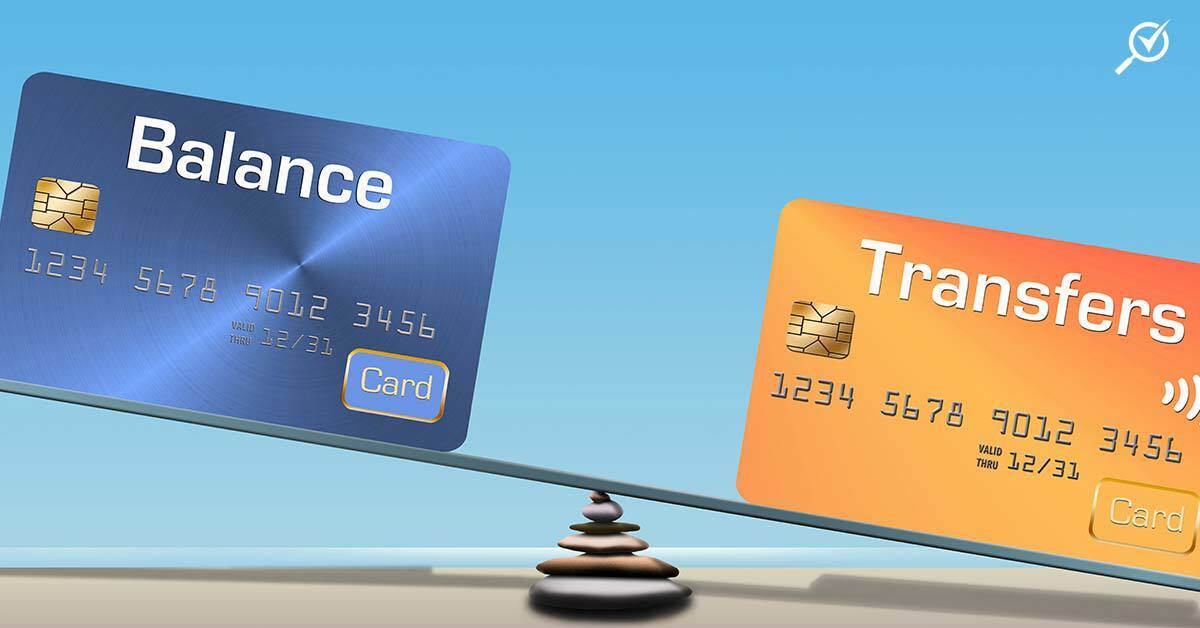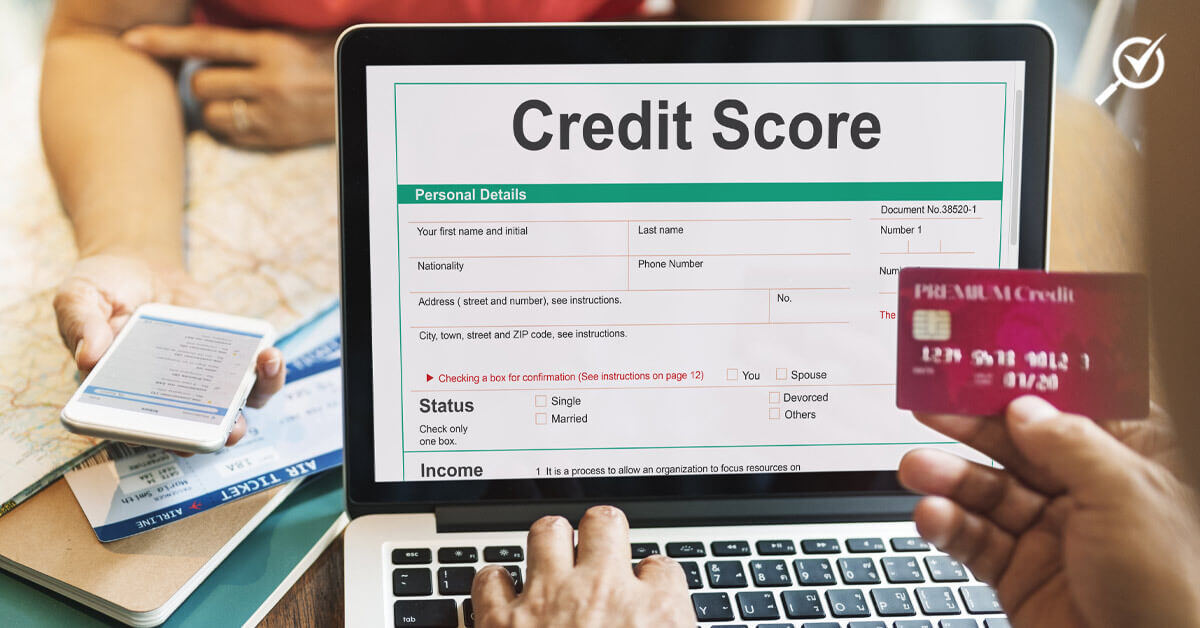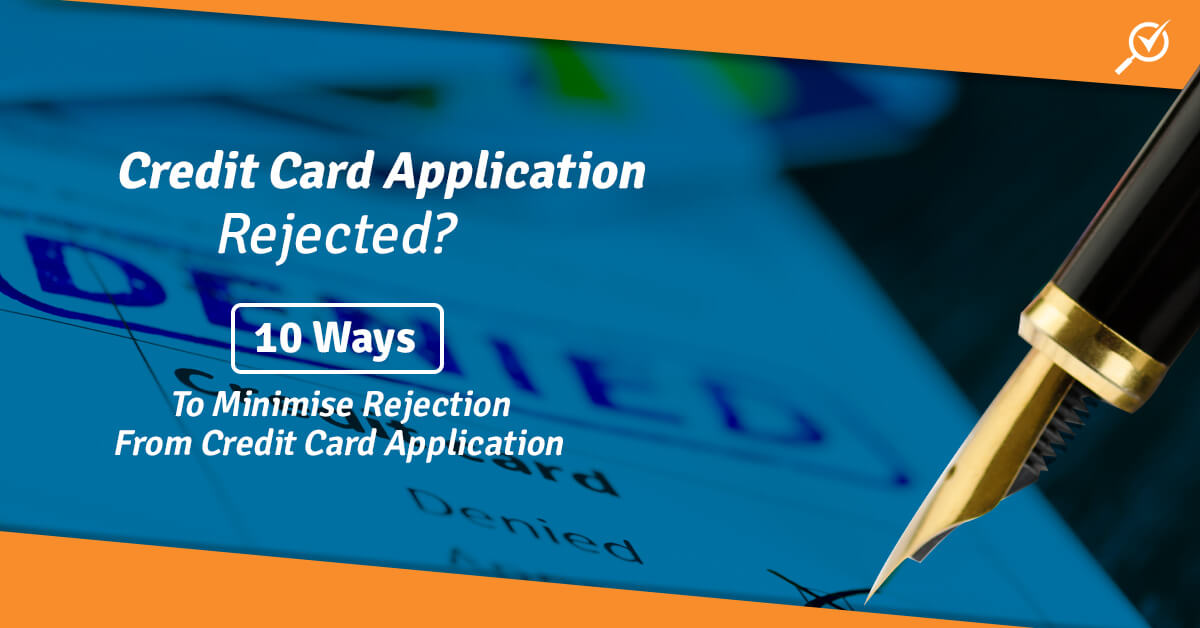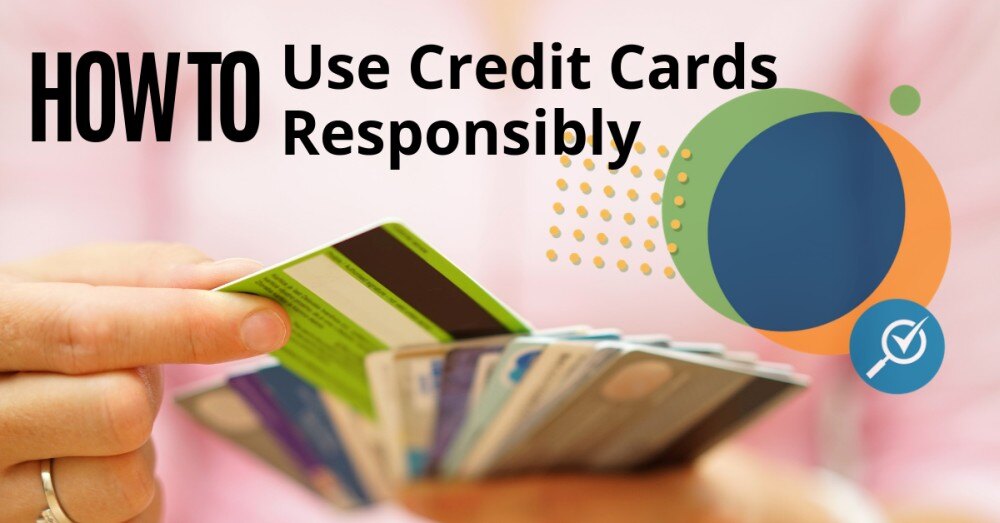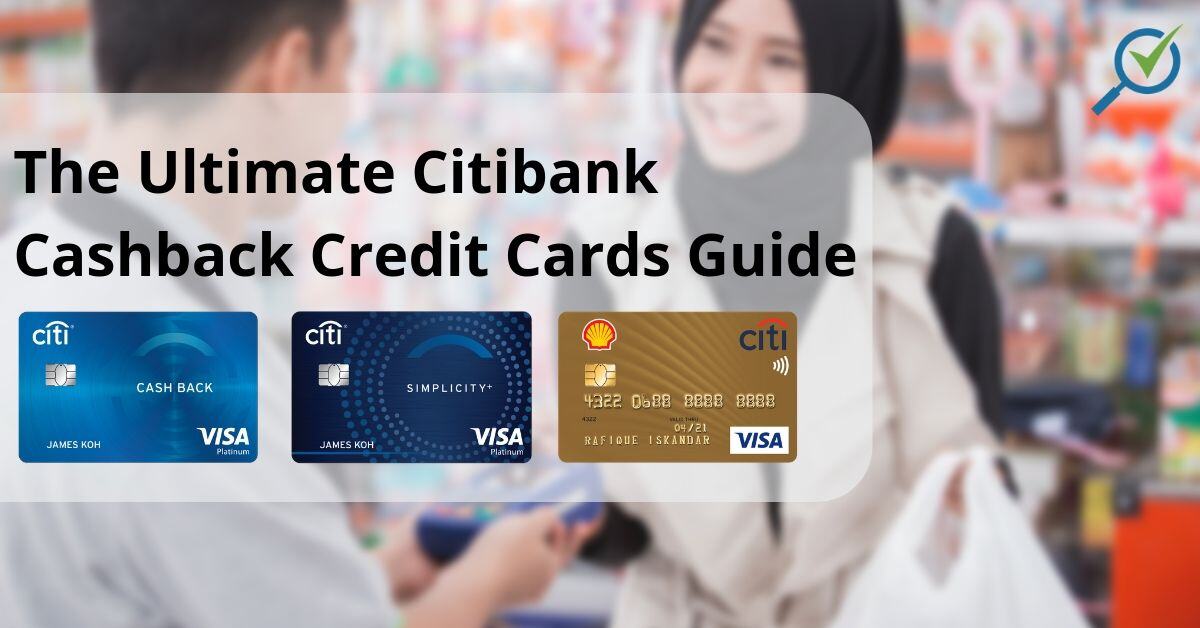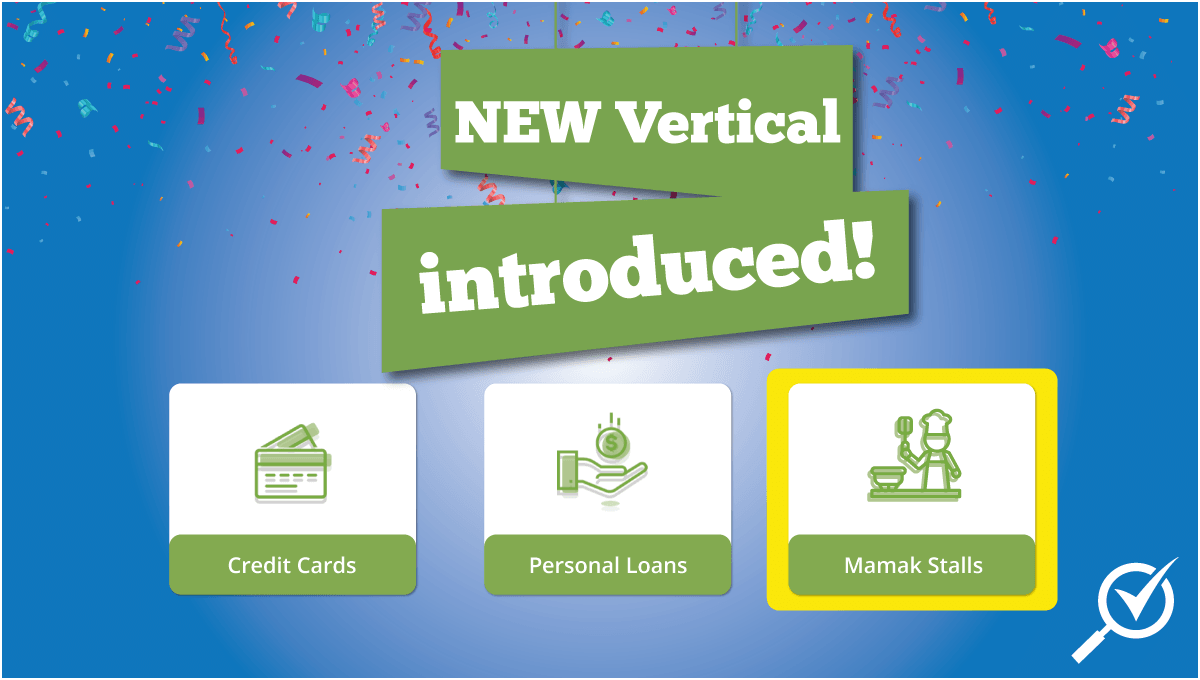Cards
Mastering The Art Of Credit And Debit Cards: Your Comprehensive Guides
Featured Articles
Featured Articles

Jan 9, 2023
Popular articles
All articles
5 Best Travel Credit Cards in Malaysia
Last updated
May 7, 2024
Women's Month Sales in Malaysia 2024
Last updated
Mar 5, 2024
5 Best Joint Credit Cards for Couples
Last updated
Mar 4, 2024
Alliance Bank's Visa Virtual: Malaysia's First Virtual Credit Card
Last updated
Feb 6, 2024
How Travel Credit Cards Work- 5 Benefits You Should Know
Last updated
Feb 2, 2024
Money Horoscope 2024: Best Credit Cards According to Your Chinese Zodiac
Last updated
Jan 31, 2024
Best Credit Cards in Malaysia 2024
Last updated
Jan 9, 2024
When and How to Move Beyond Your First Credit Card
Last updated
Sep 14, 2023
What Standard Chartered Credit Cards Should You Get?
Last updated
Aug 28, 2023
How to Choose the Best Credit Card for Online Shopping in Malaysia
Last updated
Jul 25, 2023
Enjoy A World Of Rewards With Standard Chartered Journey Credit Card
Last updated
Jun 13, 2023
Take your travels to the next level with HSBC TravelOne Credit Card
Last updated
May 16, 2023
What is Credit Card Purchase Protection?
Last updated
Feb 7, 2023
Pros & Cons Of Terminating Your Credit Card
Last updated
Nov 15, 2022
New CIMB Travel Credit Cards Reveal Designs & Amazing Annual Fee Waivers
Last updated
Oct 26, 2022
Best Zero Annual Fee Credit Cards & Other Benefits
Last updated
Oct 17, 2022
6 Common Mistakes First-Time Credit Card Users Make
Last updated
Oct 11, 2022
How Many Credit Cards Should You Have?
Last updated
Oct 4, 2022
CIMB Launches 3 New Credit Cards To Feed Your Wanderlust!
Last updated
Sep 30, 2022
Best Credit Cards With FREE Gifts To Apply This Week
Last updated
Sep 7, 2022
Malaysians Love Free Gifts! Here’s How You Can Claim Yours
Last updated
Aug 17, 2022
You Only Need This To Claim The Newly-Launched Marshall Emberton II For FREE!
Last updated
Aug 9, 2022
Type Of Credits Cards To Match Your Malaysian Personality
Last updated
Aug 4, 2022
Best Dining Credit Cards For August 2022
Last updated
Aug 2, 2022
Simple Tips To Avoid Overspending On Your Credit Card
Last updated
Jul 18, 2022
5 Awesome Credit Cards For e-Wallet Users
Last updated
Jun 16, 2022
Credit Card Past Promotions Terms and Conditions
Last updated
Jun 2, 2022
Here are credit cards you can apply for based on your salary!
Last updated
May 25, 2022
5 ways Alliance Bank’s new virtual credit card is changing the game!
Last updated
Mar 17, 2022
5 Good Reasons You Should Apply For A Credit Card
Last updated
Feb 28, 2022
Choosing Your First Credit Card In Malaysia: What You Need To Know
Last updated
Feb 28, 2022
10 Ways To Prevent Credit Card Identity Theft in Malaysia
Last updated
Feb 28, 2022
3 Requirements You Must Meet Before Applying For A Credit Card
Last updated
Feb 28, 2022
Should You Have More Than One Credit Card?
Last updated
Feb 28, 2022
5 Tips To Budget and Plan For Your Expenses Better in 2022
Last updated
Feb 21, 2022
6 Best Shopping Credit Cards For Malaysians In 2022
Last updated
Feb 18, 2022
Best Cashback Credit Cards in Malaysia 2022
Last updated
Feb 18, 2022
How to Apply for a Credit Card for Foreigners in Malaysia
Last updated
Feb 15, 2022
A Guide to Choosing and Applying for Credit Cards
Last updated
Dec 10, 2021
5 Important Things To Know Before Booking Your Next Flight
Last updated
Nov 24, 2021
4 Reasons Your Credit Card Is Better Than Cash When You're Travelling
Last updated
Nov 9, 2021
5 Things You Should Know About AmBank's New Metal Credit Card
Last updated
Nov 8, 2021
How To Reduce Your Monthly Expenses With A Smart Credit Card
Last updated
Sep 20, 2021
6 Confessions Of A Credit Card Junkie
Last updated
Sep 20, 2021
6 Reasons Why The Standard Chartered Smart Credit Card Is A Must For Every Millennial
Last updated
Sep 19, 2021
How Do Balance Transfers On Credit Cards Work?
Last updated
Sep 10, 2021
5 Things You Need To Know About The Maybank Shopee Credit Card
Last updated
Sep 8, 2021
VISA vs MasterCard: Is there any difference?
Last updated
Jul 19, 2021
Here's How The CIMB e Credit Card Could Convince You To Go Fully Digital
Last updated
Jul 6, 2021
4 Things to Know Before Getting Your First Credit Card
Last updated
Jul 5, 2021
5 Ways On How The Standard Chartered Smart Credit Card Helps You To Save More Digitally
Last updated
Jul 2, 2021
Best Credit Cards For Online Shopping In Malaysia
Last updated
Jun 25, 2021
Save Money With These Low Interest Rate Credit Cards
Last updated
Jun 25, 2021
5 Best Credit Cards For Travel Insurance
Last updated
Jun 24, 2021
Best Credit Cards For Free Airport Lounge Access
Last updated
Jun 24, 2021
6 Ways Using A Credit Card Helps You Save Money
Last updated
Jun 23, 2021
When Is A Debit Card More Dangerous Than A Credit Card?
Last updated
May 25, 2021
9 Types Of Credit Card Charges You Must Know About
Last updated
Apr 8, 2021
When’s The Best Time to Pay Your Credit Card Bill?
Last updated
Mar 8, 2021
Credit Card 101: Everything You Need To Know About Credit Card
Last updated
Mar 5, 2021
Easy Payment Plan (EPP): How Credit Card Instalment Works In Malaysia
Last updated
Mar 5, 2021
How Credit Card Minimum Payments And Interest Are Calculated
Last updated
Mar 2, 2021
6 Best Credit Cards For Malaysian Gen Zs
Last updated
Feb 22, 2021
How Credit Cards Can Affect Your Credit Score
Last updated
Jan 21, 2021
Be A Smart Shopper - Save And Earn More With The Lazada Citi Credit Card!
Last updated
Jan 20, 2021
Maybank Islamic Berhad Launches First-in-market Islamic Corporate Card With A Charity Element
Last updated
Dec 18, 2020
Personal Loan - Past Promotions Terms & Conditions
Last updated
Dec 18, 2020
What Is Contactless Payment?
Last updated
Dec 18, 2020
Top Credit Cards in Malaysia
Last updated
Nov 27, 2020
American Express Cards Are Rare In Malaysia - Here Are Ways You Can Use It
Last updated
Oct 23, 2020
5 Tips To Get The Most Out Of Your Credit Card
Last updated
Oct 7, 2020
4 Things We Love About The New AmBank Cash Rebate Visa Platinum Card
Last updated
Oct 5, 2020
What’s The Right Credit Card for You? A Guide According To Your Life Stages
Last updated
Sep 21, 2020
CIMB x Poptron #ExtraNotOrdinary Bazaar Empowers Over 100 Micro Brands Through COVID-19
Last updated
Sep 9, 2020
How Much Does It Cost To Get A Credit Card? Credit Card Fees Explained!
Last updated
Aug 13, 2020
How To Read & Understand Your Credit Card Statement? Your Credit Card Statement Explained
Last updated
Aug 6, 2020
How Cancelling Your Credit Card Can Affect Your Credit Score (Instead Of Helping It)
Last updated
Jul 15, 2020
CIMB Launches New e Credit Card: Here’s What You Need To Know - So Far
Last updated
Jul 6, 2020
Credit Card Application Rejected? 10 Tips To Get Approved For Your Next Credit Card Application
Last updated
Jun 18, 2020
The Best CIMB Credit Cards
Last updated
Jun 16, 2020
Don't travel without the Citibank PremierMiles Credit Card
Last updated
Mar 18, 2020
A Comparison Of Malaysia's Best Petrol Loyalty Cards
Last updated
Jan 20, 2020
How Islamic Credit Cards Work
Last updated
Jan 16, 2020
A First For Local Banks: UnionPay Credit Card by AmBank!
Last updated
Jan 16, 2020
Best Air Miles Credit Cards in Malaysia
Last updated
Jan 16, 2020
Best Credit Cards to Pay Utilities Bills in Malaysia
Last updated
Dec 30, 2019
Best Ways To Earn & Redeem Your Malaysia Airlines Enrich Points
Last updated
Dec 13, 2019
Revisions to Credit Card Minimum Monthly Payments: Citibank, HSBC, Hong Leong bank
Last updated
Nov 25, 2019
HSBC Platinum Credit Card - Now Up To 8X Points for Contactless
Last updated
Nov 25, 2019
Alliance Bank Credit Card Updates: Visa Infinite & Platinum Revision
Last updated
Nov 25, 2019
The Best Credit Cards for Different Income Groups – 2019 Edition
Last updated
Nov 22, 2019
Quiz: What's Your Credit Card Type?
Last updated
Nov 21, 2019
3 Budget Hacks For Your Next Lazada Adventure
Last updated
Nov 19, 2019
7 Ways Your Credit Cards Can Help You Save While Planning Your Vacation
Last updated
Nov 12, 2019
The Best Petrol Credit Cards For Malaysians
Last updated
Nov 8, 2019
Credit Card 102: Using your card
Last updated
Nov 1, 2019
The Best Balance Transfer Plans in Malaysia
Last updated
Oct 31, 2019
Ultimate Guide On Using Credit Cards Responsibly
Last updated
Oct 31, 2019
Cashback Credit Card Guide
Last updated
Oct 31, 2019
Complete Guide to Rewards Credit Cards
Last updated
Oct 31, 2019
Credit Card Fraud & Security
Last updated
Oct 31, 2019
Credit Cards: Cashback vs. Rewards
Last updated
Oct 31, 2019
Everything You Need to Know About Air Miles Credit Cards
Last updated
Oct 31, 2019
UnionPay Network Expands By Partnering Boost
Last updated
Oct 31, 2019
Your Guide To Islamic Credit Cards
Last updated
Oct 31, 2019
The Best Credit Cards for AirAsia BIG Points
Last updated
Oct 22, 2019
10x Points with Citibank & Lazada's New Shopping Credit Card
Last updated
Oct 15, 2019
Tired of Slow Card Deliveries? Get a Card Instantly instead!
Last updated
Oct 10, 2019
Top 5 Rewards Credit Cards In Malaysia
Last updated
Aug 29, 2019
Maybank Cashback & Rewards No More For eWallet
Last updated
Aug 27, 2019
Best Cinema Credit Cards in Malaysia
Last updated
Aug 26, 2019
What Happens If You Make Late Credit Card Payments
Last updated
Aug 26, 2019
Maybank Air Miles - Redeem up to 2,000,000 Air Miles per year
Last updated
Aug 26, 2019
How Should You Utilise Your AirAsia Big Points?
Last updated
Aug 22, 2019
Mid-Year Giveaway - 10 iPhone XS to be given away!
Last updated
Jul 23, 2019
Best Standard Chartered Credit Cards in Malaysia
Last updated
Jun 24, 2019
Citibank Credit Cards Reward You - Find out how!
Last updated
May 15, 2019
The Ultimate Citibank Cashback Credit Cards Guide - Which do you apply?
Last updated
May 15, 2019
Should Couples Share or Pay For Their Own Bills? [INFOGRAPHIC]
Last updated
May 3, 2019
Here are the 5 Best Credit Cards if You Just Started Working
Last updated
Apr 29, 2019
The Best CashBack Credit Cards For Groceries
Last updated
Apr 23, 2019
Apply, Spend and Win a Hisense 43" Smart TV (Worth RM1499)
Last updated
Apr 22, 2019
Do you choose a Standard Chartered Visa Platinum Credit Card?
Last updated
Apr 19, 2019
Pitfalls To Avoid When You Are Comparing Credit Cards [Webinar Playback]
Last updated
Apr 3, 2019
Battle of the Cashback Cards: Hong Leong WISE vs Standard Chartered JustOne Platinum Mastercard
Last updated
Apr 3, 2019
Sign Up For Malaysia's Best Basic Credit Cards With No Annual Fees! [INFOGRAPHIC]
Last updated
Apr 3, 2019
CompareHero.my Launches New Vertical – Serving Malaysians the Hero They Need
Last updated
Apr 2, 2019
Credit Card Requirements & Eligibility In Malaysia [INFOGRAPHIC]
Last updated
Apr 2, 2019
Shopping Tips: When To Use A Debit Card Or Credit Card?
Last updated
Mar 29, 2019
FREE Seats With AirAsia’s New Freedom Flyer Programme
Last updated
Mar 26, 2019
Discover the Best Frequent Flyer Program for You
Last updated
Mar 26, 2019
Redeem More Flights With AirAsia BIG’s Loyalty Program!
Last updated
Mar 26, 2019
Tips To Redeem Flights With ZERO AirAsia BIG Points
Last updated
Mar 26, 2019
How To Protect Yourself Against Credit Card Fraud 2016
Last updated
Mar 21, 2019
The Best Maybank Credit Cards in Malaysia for 2017
Last updated
Mar 21, 2019
5 Ways to Avoid The Dangers Of Credit Card Debt
Last updated
Mar 21, 2019
The Best HSBC Credit Cards in Malaysia
Last updated
Mar 21, 2019
Maybank Credit Card Buffet Deals
Last updated
Mar 13, 2019
CompareHero.my Promotion: 350K AirAsia BIG Points Giveaway
Last updated
Mar 13, 2019
Five Myths About Credit Cards Debunked [PODCAST]
Last updated
Mar 13, 2019
HSBC Credit Card Promotion
Last updated
Mar 13, 2019
CompareHero.my Pick & Go Promotion
Last updated
Mar 4, 2019
Exclusive American Express Credit Card Deals in Malaysia
Last updated
Mar 4, 2019
Game On - Alliance Bank Credit Card Promotion
Last updated
Mar 4, 2019
The Best AEON Credit Cards
Last updated
Mar 2, 2019
Credit Card Promo: FREE 20”+24” Condotti Luggage Bags
Last updated
Mar 1, 2019
ezbuy Malaysia Share & Win
Last updated
Jan 28, 2019
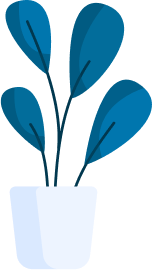

Our Mission
We'll help you make your next financial move the right one.
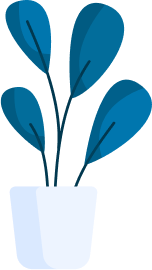




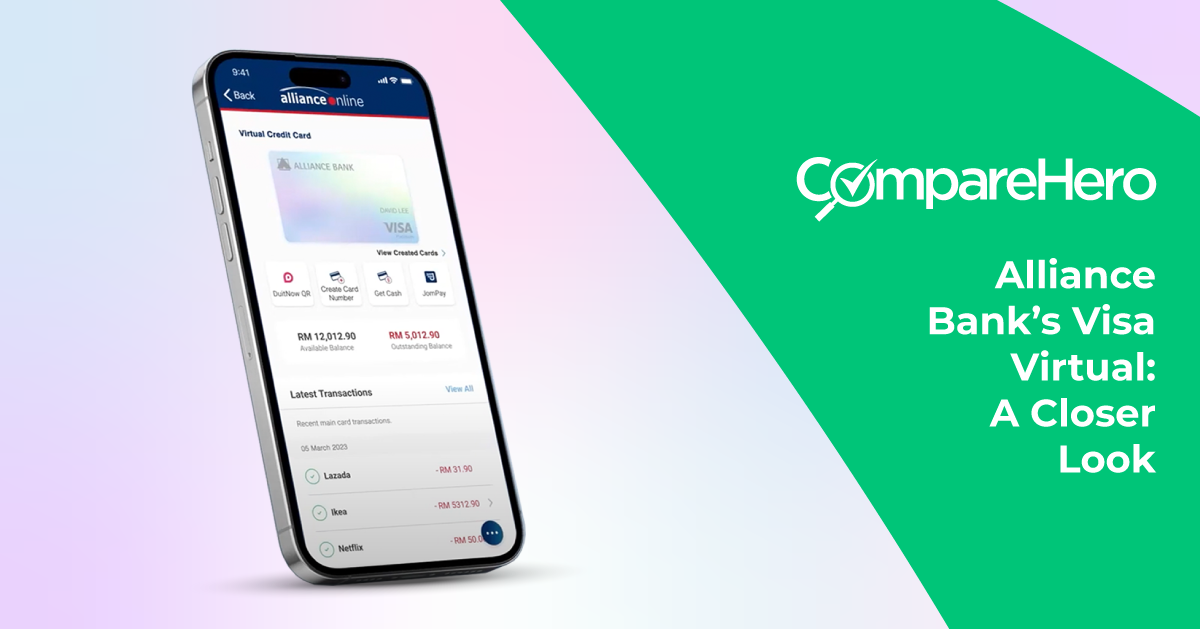



.png)






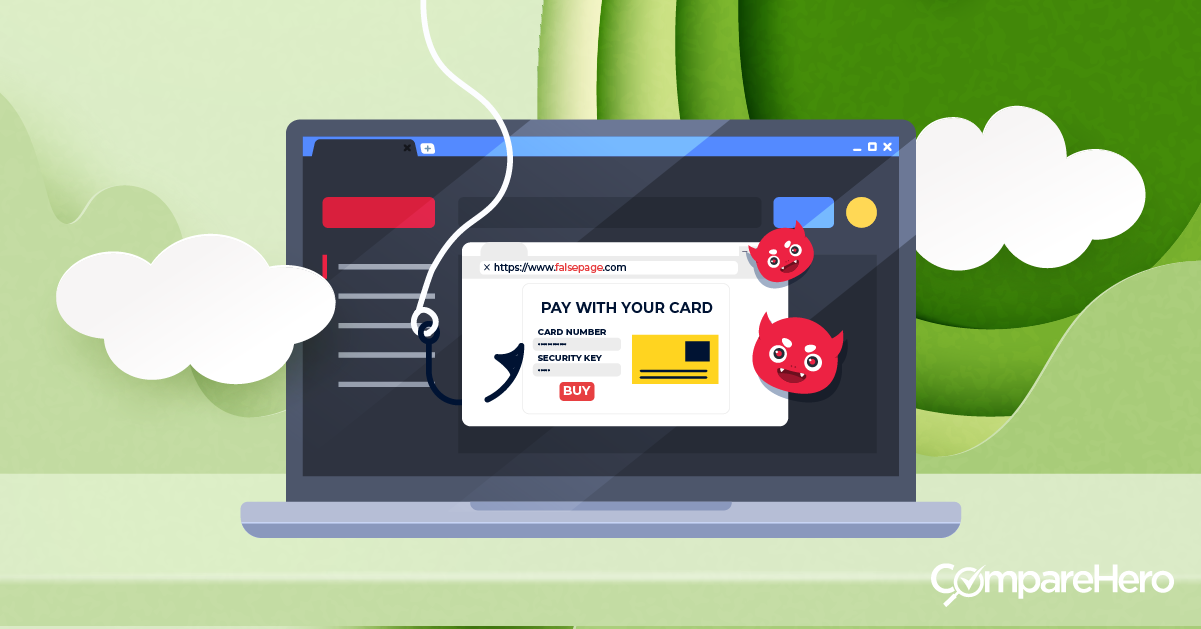









.png)